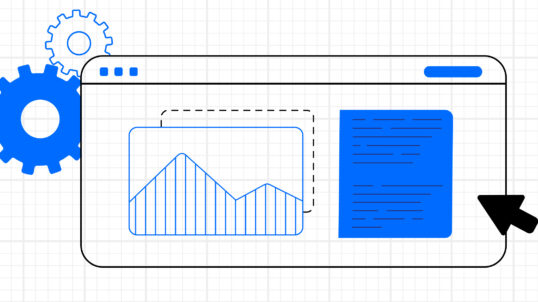An engaging website pays for itself in interested prospects, motivated leads, and happy customers. In most cases, prospects make a decision about your business in seven seconds. If your website isn’t engaging, those prospects will click away to find something that appeals to them more. Here are 4 tips to increase engagement on your website.
1. Reduce the Word Count
Clean, uncluttered web design is the best way to go. A cluttered website can result in irritation, confusion, and even anxiety in your target market, which means you’ll not only lose the potential sale, but leave a bad taste in the consumer’s mouth. That’s probably not the result you were hoping for.
Instead, present your audience with the least amount of information possible. Use a punchy headline, a few lines of engaging text, and graphics that connect with users emotionally. You’ll snag their interest and prompt them to take action, especially if you follow these same principles throughout all of the website’s pages.
2. Use Color and Contrast Effectively
Color and contrast help you to direct your audience’s attention and call attention to elements of your design that matter most. For instance, you might use a dark background and a light text color for your call-to-action buttons so they stand out, but use less obvious contrast for other text on the page. Inverting background and text color for important elements can be used to great effect.
Additionally, you’ll want to stick to a core group of colors (perhaps three to four at most). If you add too much color, you’ll create visual chaos, which can overwhelm or frustrate your reader. It also helps to use images that fit your site’s color scheme.
3. Make Your Navigation Intuitive
Have you ever fallen down the rabbit hole of a complicated website and wondered if you will ever find the home page again? It’s a common problem, especially among businesses with websites that feature hundreds of pages.
Bread crumbs are an easy way to help consumers navigate. They show the reader what level page they’re on and how they got there. Readers can click the links for other web pages in the bread crumbs to find their way to the content they need. Clear navigation bars and sidebars are also helpful.
4. Incorporate More Imagery
Text is an essential element of any web design, but visual content is becoming increasingly important. From photographs and illustrations to infographics and videos, weave visual imagery throughout your text to create an engaging and immersive environment.
If you use custom imagery, you’ll get even more mileage out of the content. Take photographs of your team at work or ask customers to submit video testimonials. Let visitors decide whether they want to read your content, watch your videos, glance through your portfolio, or perform some combination of the above.