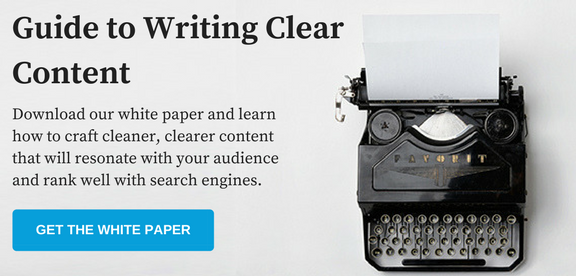One of the easiest and often overlooked ways to generate content ideas is by taking a look at your existing site analytics, specifically the non-branded organic keywords report. I know what you are thinking: Why analyze keywords that are already driving traffic? But you will be surprised by the opportunities available to generate content ideas just by digging a little deeper in your existing keywords data.
While the steps below will be focused on Google Analytics, they can be used with any analytics provider such as Omniture, WebTrends, etc. as long as the analytics provider offers keyword-level reporting.
Five Ws and One H
The Five Ws and one H are questions whose answers are considered basic in information-gathering. They constitute a formula for getting the complete story on a subject.
People are looking for information about your products or services by asking direct questions on Google. Let’s find out what questions they are asking.
Step 1: Log in to your Google Analytics profile, select Organic search report (Traffic Sources > Sources > Search > Organic) and set your date range to past 12 months. I like to set it to 12 months to ensure I have enough data to analyze.
You should see something like this:
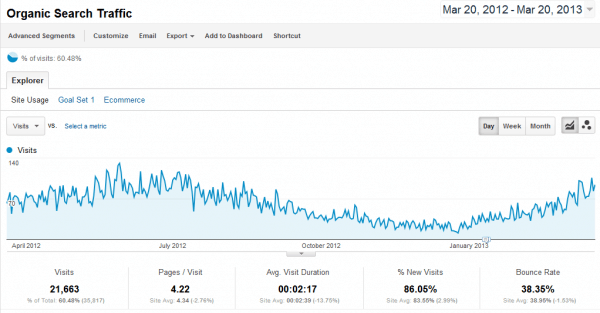
23,183 visits in the last 12 months from over 7000 referring keywords. I think that’s a decent amount of data to analyze.
Step 2: Filter the data. Click the Advanced link next to the search box (see below screenshot)
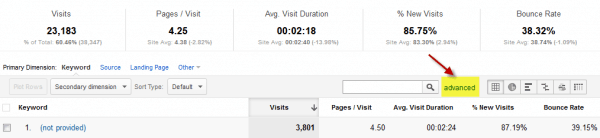
Step 3: Tell GA to only show keywords that contain the word “how”. In the blank box, enter the word “How” and click the apply button (see below screenshot)
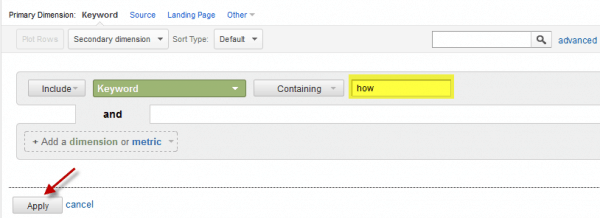
Note: By default, Google Analytics should have the Keyword dimension selected as the filter option, but if it doesn’t, make sure to select the keyword dimension.
BINGO!
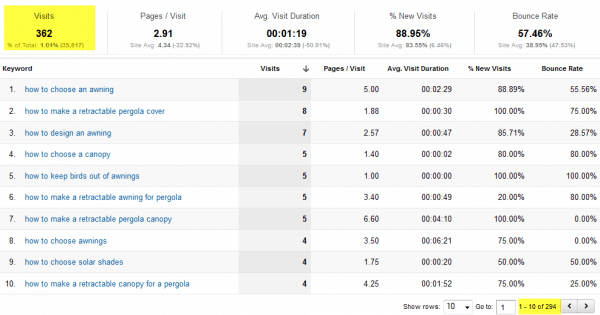
In the past 12 months, there have been 362 visits from 294 keywords containing the word “how”. Again, that’s 294 KEYWORDS! Let’s say that 10% of those keywords are similar. That would still leave you with about 164 keywords (or in this instance, questions that people searched for before landing on your website).
Just looking at the first 10 keywords (out of 294 keywords), I already have ideas for at least 4 new pages or blog posts.
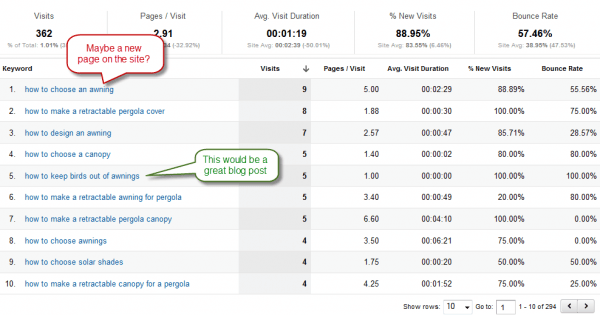
Step 4: Rinse and Repeat! Replace “how” with Who, What, When, Where & Why
Tip: You can easily filter the data to include all five Ws and one H by selecting “Matching RegExp” (matching regular expression) in the advanced filter option (see screenshot below)
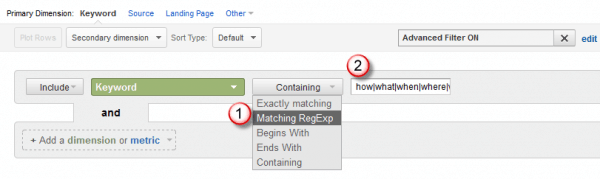
1. Select Matching RegExp
2. Enter following in the box: how|what|when|where|why|who
And there you have it. Using Google Analytics to get content ideas based on relevant searches for your business or products is a great place to start.