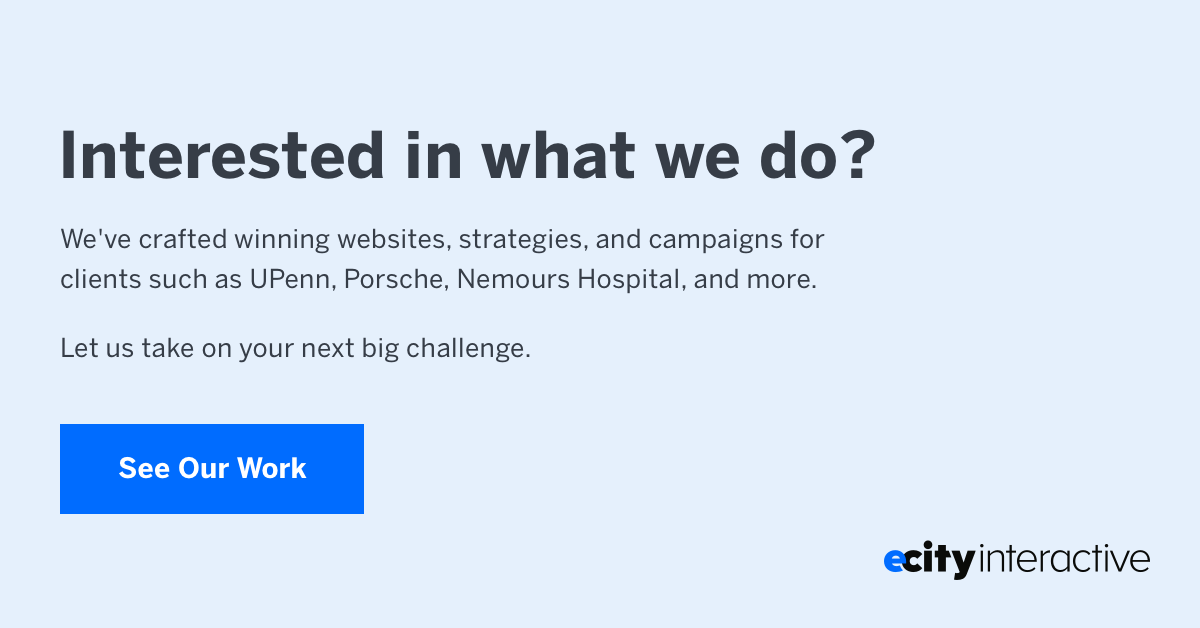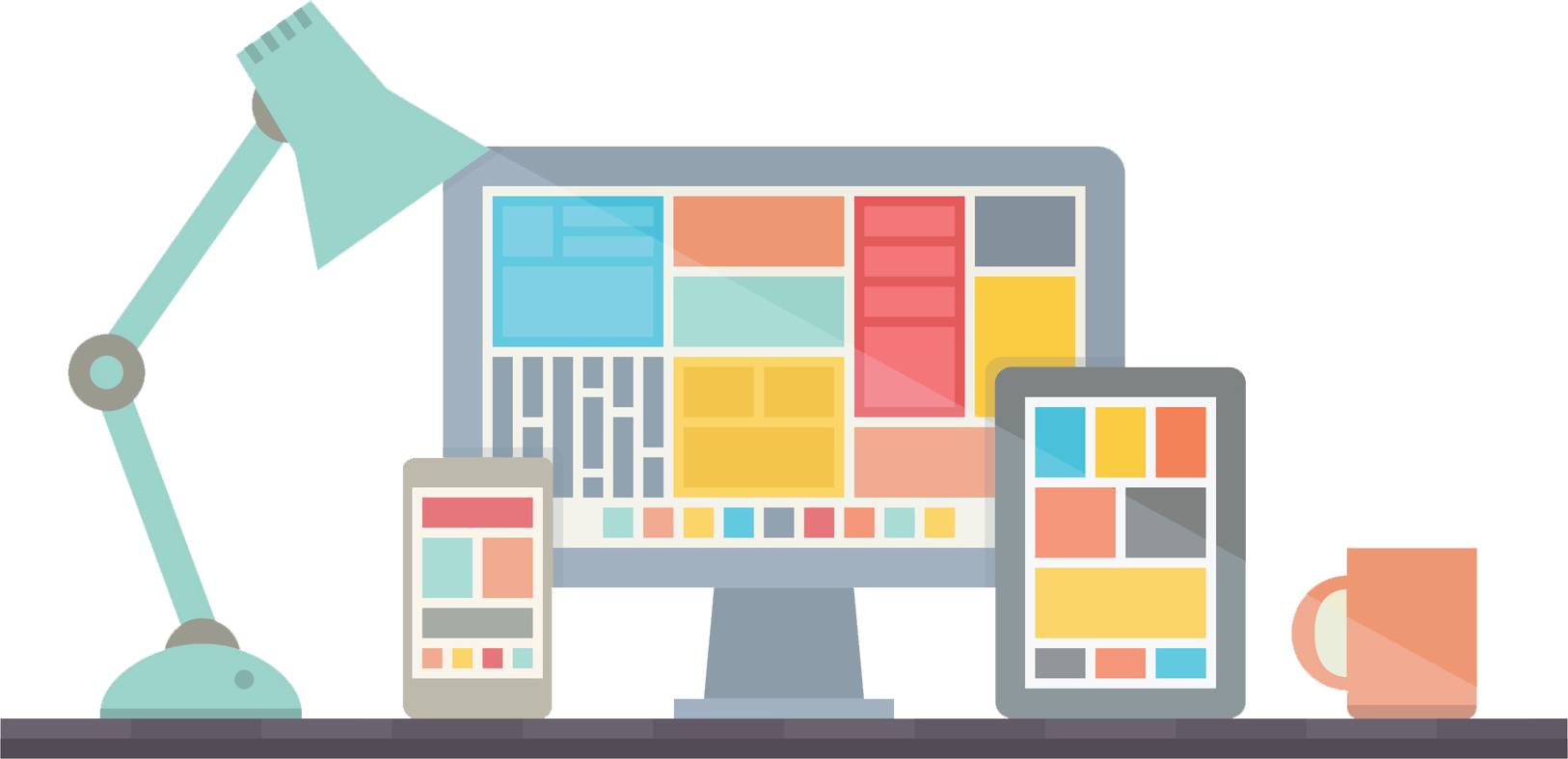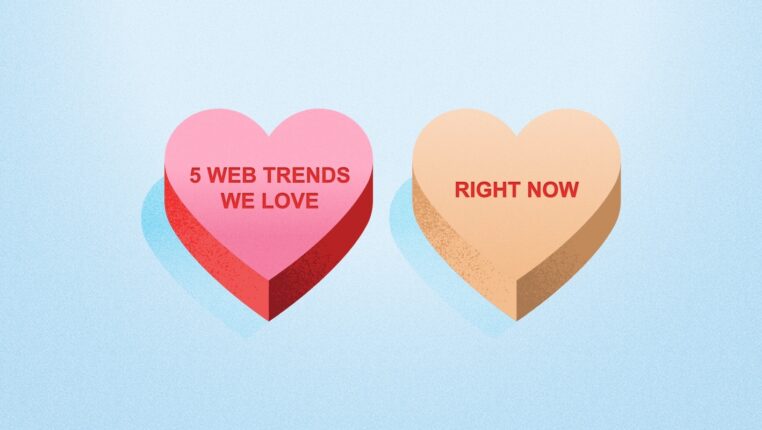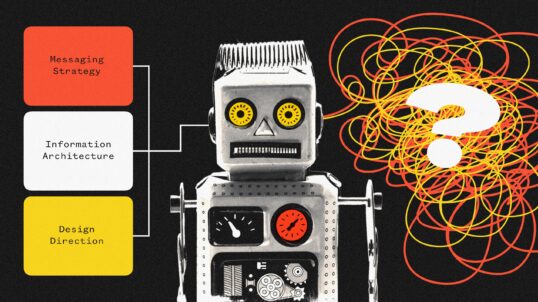The best designs are created for people, taking into consideration their habits, preferences, and goals. Your university website also needs to feature functionality and information that appeals to different target personas: prospective students, alumni, donors, and more.
Your website is one of the most important investments you’ll make in terms of higher education marketing. While it’s not a simple process, you can create an effective website if you take a strategic approach. To achieve the highest level of aesthetic appeal and usability, you’ll want to incorporate these 12 essential elements into your university’s website design.
1. Student, Alumni, and Donor Personas
You might have heard of a buyer persona — a description of a specific customer that a business uses to create targeted, highly relevant content. Well, it works for university websites, too. Create “buyer” personas for prospective students, alumni, and potential donors so you can craft the most relevant content for each.
You can give your personas names (such as “Alumni Alice”) if you want to make the exercise as engaging as possible. Then describe what she wants, what she needs, why she might want to donate, and how you can engage with her further. Use your personas for every piece of content you create, but make sure the persona aligns with your target audience.
Effective university website design is often complex, but it works for a reason. A well-designed website will not only attract more visitors, but also keep them on the site longer and encourage them to interact with your university more frequently.
Creating Personas for University Websites – Download our white paper and find out how to create detailed user personas that will help you determine where to focus your time, guide marketing and allow for alignment across the university.
2. Responsive Design
Think about your target audience when designing your university’s website. How do they access your website? Some probably use desktop and laptop computers, but a large portion also browse the web on their tablets, smartphones, and other mobile devices. Consequently, you need a responsive website.
Responsive design adjusts itself based on the user’s screen size. In other words, when people visit your site, the site’s elements — including images, text, and more — are all arranged properly on the screen.
Additionally, responsive design can help your site rank higher in search engines. Google’s new search algorithm gives priority to websites that are mobile-friendly. Your SEO (search engine optimization) will improve because you won’t battle duplicate content issues and your site likely won’t suffer from a high bounce rate.
Further Reading on Responsive Design:
- Why Responsive Website Design is Important to Your Higher Education Marketing Strategy
- How a Mobile-First Mindset Can Help Your School in 2016
3. White Space
In an effort to ensure that visitors get as much information as possible upon visiting a website, many university websites cram every pixel of the screen with text, graphics, and other elements. While it may seem like a good strategy to display as much content on the page as possible, it actually has a detrimental impact on user experience.
Think of it as visual chaos. Visitors don’t know where to look or how to process the information they see, so they simply click away. An abundance of visual clutter on a website will drive away more prospects than just about any other design faux pas.
When designing your university website, focus on creating sufficient white space. This gives the eye room to “breathe” and helps create a more minimalist, comforting UX. Leaving padding between images and increasing the line height of paragraphs can create small degrees of white space.
Additionally, it’s important to use a consistent and limited color palette. Employing every color under the rainbow might make your website psychedelic, but you won’t create the professional image you were aiming for.
4. Intuitive Organization
When you design a university website, you never want your visitors to feel adrift at sea. Clean, neat section titles, a low-profile top navigation bar and a consistent page layout can all help visitors orient themselves with the content. Make sure your page headings stand out in some way — such as through color or font size — so readers understand the main purpose of the page.
Similarly, you’ll want your design to remain cohesive throughout the website. You might set apart different departments through variations in color, but you don’t want to make changes too extreme. Branding your website means visitors know exactly where they’ve landed when they click a link and wind up on your site. They recognize the layout, colors, graphics, logo, and other visual elements.
When it comes to text, you’ll want to adopt a consistent voice. The tone might vary depending on your target audience — for instance, you might use a more sophisticated, professional tone when talking to donors or alumni than when speaking to prospective students — but the voice should still sound like it comes from the same source.
5. Dynamic Content
Dynamic content allows you to personalize each user’s experience based on parameters that you define. Take a look at Amazon as an example. When you visit the home page, you’ll see content (products and product categories) that Amazon chooses to serve up based on your prior interactions with the site.
Think of dynamic content as a warm handshake you offer your visitors when they visit your home page. You’re creating an inclusive, welcoming culture that recognizes your audience’s individual needs and desires while customizing their experience. You’ll generate more interest and keep visitors on the site longer.
6. Clear Navigation
Just as you want your content to remain organized and consistent from page to page, you want your visitors to find their way around your university website as easily as possible. Nested navigation can help keep content organized in terms of hierarchy and section, while breadcrumb navigation can help visitors retrace their steps.
Websites can handle navigation in a variety of ways. However, the last thing you want to do is make it complicated. Set apart the navigation menus so visitors can easily identify them, then use plain language to describe where each link will take the reader. Consider using a simplified navigation bar that takes users to larger departments. From there, you can guide visitors deeper into your content.
7. Calls to Action
Every page on your university website should feature a call to action. Essentially, you’re telling your visitor what you want him or her to do next, whether it’s to fill out a form with his or her contact information or to visit a program’s curriculum page.
Effective calls-to-action buttons stand apart from the rest of the content. Use compelling language, and offer a reason to follow the command rather than simply a dictation.
Additionally, your calls to action should relate to the content on the page. In an extreme example, you wouldn’t want a call to action “Learn more about our archaeology program” on a page about a composition class. Visitors need to sense a correlation between the subject of the page and the step they’re asked to perform next.
8. Landing Pages
A landing page is critical to serving up highly specific, targeted content to a particular audience. Whether you’re creating a landing page for prospective students, alumni, or potential donors, you’ll want to keep the design clean and minimal.
A great landing page might feature only one link: the call to action. Create original, unique content for your specific audience, and then include a button or text link that takes your visitor wherever you want him or her to go. The content on a landing page must be interesting, engaging, and informative if you want prospects to stick around.
You can use A/B testing to try out different landing page formats. While there are many tried-and-true best practices for landing pages, results often depend on the specific school and its audience.
Further Reading:
9. Interactive Content
Have you ever toured the infant or toddler section of a department store? The toy aisle is inevitably flooded with interactive gadgets and gizmos — toys that light up, make sounds, or otherwise respond when the child performs an action.
While your prospective students and donors are no longer nonverbal toddlers, everyone still enjoys interactivity. It’s why people enjoy playing video games, visiting theme parks, and even scanning their own groceries in the self check-out line at the supermarket. We love to perform an action and watch the results through technology.
Interactive content creates an immersive experience for your audience. When people visit your site, their own actions produce responses, whether they’re working their way through an interactive infographic or clicking on expanding links on your home page. While you don’t want every page to teem with interactions, a few will go a long way toward engaging your visitors.
10. Storytelling
Of course, you don’t want to turn your university website into a work of fiction, but you can use non-fiction storytelling to charm and entice your visitors. Profiling current and past students, for instance, can inspire prospective students to follow in those individuals’ footsteps. Similarly, a day-in-the-life piece about a faculty member or alum might evoke the same response.
Tell stories about how you spend donations and what your students are accomplishing in the “real world.” Give people a reason to come back to your website for more entertainment and information, especially if you’re hoping to boost enrollment or inspire donations.
Further Reading:
11. Video
Compelling stories don’t have to be limited to text. Video has become increasingly important for higher education marketing, especially when it comes to bringing on prospective students. Younger consumers are attracted to video because of its dynamic visual appeal.
You can use video to film exciting events at your university or to interview students about their on-campus experience. A video tour of your classrooms, quadrangle, or cafeteria could also serve to interest more students in your campus. Short videos are particularly shareable, though you can also create longer productions for special occasions or for educational purposes.
Further Reading:
12. Social Media Integration
If your school has an active presence on social media, you can pat yourself on the back. However, your work is not yet complete. The best university websites incorporate social media into blog posts and other pages to help engage prospects.
For instance, you might include “share” buttons on each of your blog posts. If a reader enjoys what you’ve written, he or she can share the content with his or her social media circles. This is often how articles and blog posts become viral sensations on Facebook, Twitter, and other platforms.
You can also include a widget with your latest social media posts. Put it in your sidebar or elsewhere on your site so that visitors can engage with you there, too, if they so desire. Furthermore, use social media to inform your followers about content on your website. Make all of those channels — your own website as well as your social media feeds — a two-way street.
Further Reading:
If you’re looking for a way to improve your university website design or to bring it into alignment with your other inbound marketing efforts, we’re here to help. You can contact us to learn more about our services or to request a consultation. We’re excited to help you boost enrollment and donations through a more effective website.