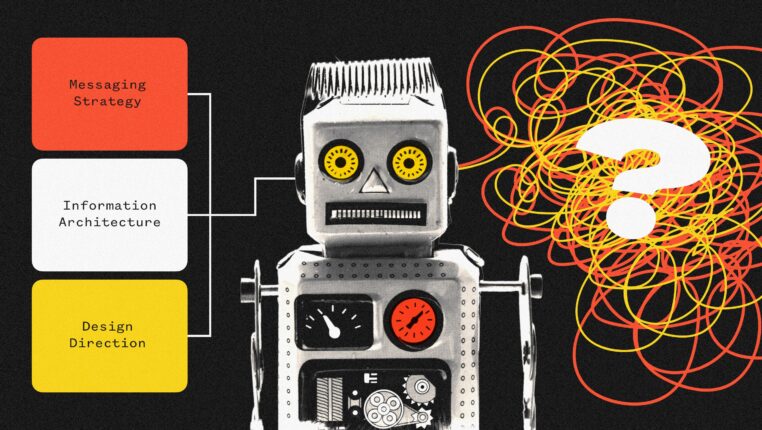An outdated or poorly performing website can greatly reduce your organization’s ability to attract new customers, students, or donors. Optimizing your website design, however, can boost engagement and conversions while improving the public’s perception of your brand.
How do you know that your current website design isn’t working?
1. It Looks Like Everyone Else’s Website
User experience specialist Katie Sherwin stresses the importance of branding every page of your school’s website. The same applies to businesses or nonprofits. If a page looks like it could belong to any university, company, or nonprofit in the world, it’s not doing its job. Make sure your logo is prominent on the page and that you unite the design with common colors, graphics, photographs, and other elements.
You might have microsites for separate colleges at your university, or for specific issues or campaigns if you’re running a nonprofit. There’s nothing wrong with that, but be sure to include your logo and the name of your organization prominently on the site. That way, your target audience knows where they’ve landed no matter how they arrive at your site. Don’t rely on the name in the browser bar to clue in your prospects.
2. You’ve Recorded High Bounce Rates
If prospective students or donors arrive at your website and immediately leave, you’ll experience a high bounce rate. This means your content isn’t sticky enough. Users don’t find enough compelling reasons to stick around, so they strike out for other corners of the Internet.
High bounce rates could be related to your website design, especially if you make the navigation too complicated. Make sure users can find the information they want no matter where they land on your site. Additionally, optimize each page for maximum engagement; give users a reason to stick around and see what else you have to offer.
3. Pages Take Forever to Load
Most users have short attention spans. They won’t wait 60 seconds for your home page to load; instead, they’ll click away and search for something a little more accessible. That’s the last response you want to your website design.
Reducing the size of graphics, creating responsive code, and optimizing your text can all reduce page-load times and help prospects stay on your site.
4. Your Images Don’t Resonate With Your Organization’s Culture
Your organization’s site design should reflect its culture and values. If your images run counter to those qualities, you’ll probably attract the wrong audience.
Look through the pages of your website and make notes when you see an image that seems jarring or incongruous. Those images should go. You only want to use imagery that furthers your goals and aspirations as a school, nonprofit, or company.
The best website designs attract prospects and convert them into customers. To learn more, download our website RFP template. We can help you maximize every page of your website so that you reach your specific branding and engagement goals.