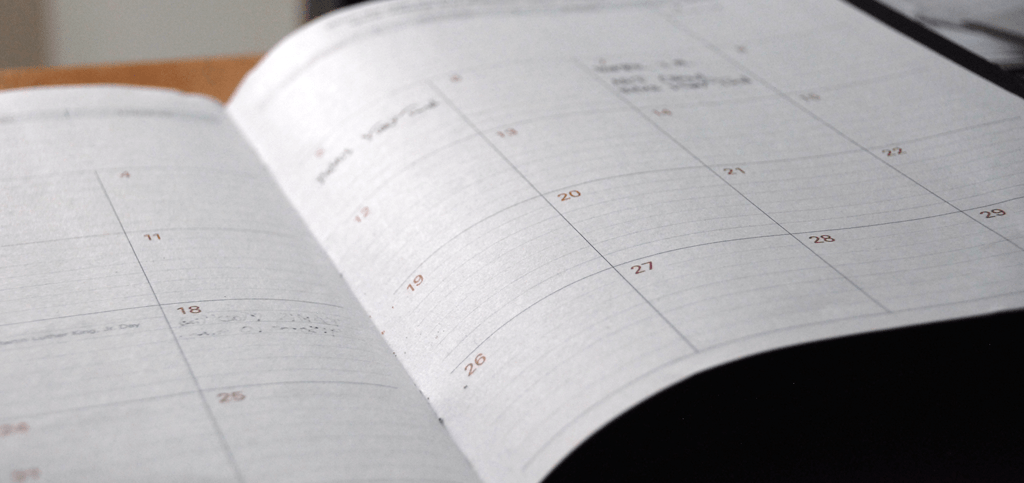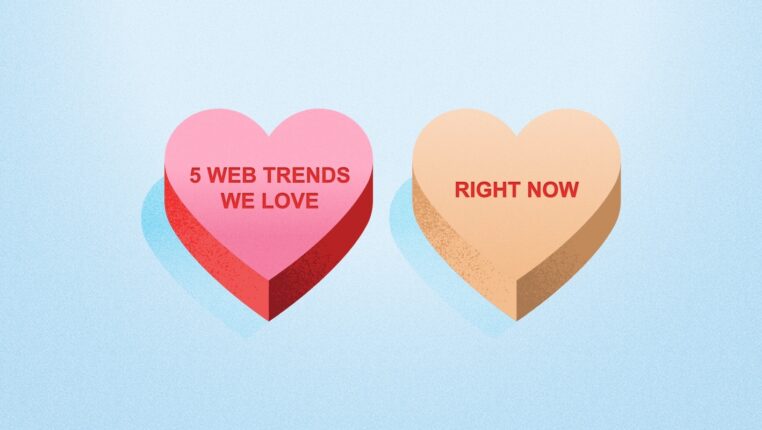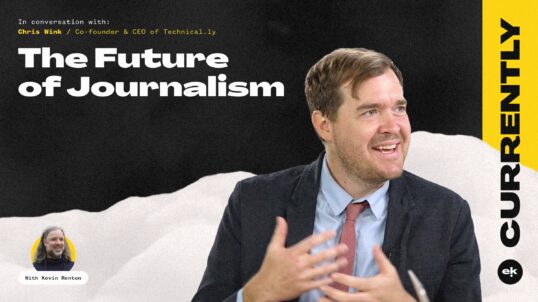We share a lot of content on this site that relates to blogging, and that’s intentional. Because whether your organization is in the B2B, B2C, nonprofit, or Higher Education market, blogging is an essential part of attracting visitors to your website, establishing yourself as a trusted resource, and nurturing those visitors into leads and ultimately customers, donors, or students.
An integral part of succeeding with your blogging is staying organized, and perhaps nothing can help you do that more than the right content calendar. The right content calendar, at its basic level, should help you gather content ideas and schedule content that’s in progress by tracking things like the article’s status, targeted draft date, and targeted publish date. A better content calendar helps keep your content focused, by including keywords associated with each blog post, calls-to-action, and the buyer persona that your blog idea is hoping to reach.
There are several options for keeping a content calendar, from enterprise software perfect for larger content teams to spreadsheets and free collaboration software that can help keep your smaller team focused and on the same page. We’ve gathered some of our favorite options here, complete with a free content calendar that you can download and get started with.
WordPress Editorial Calendar
The WordPress Editorial Calendar is a pretty simple plugin for users who host their blogs on WordPress. Using the plugin, blog managers can drag and drop posts to reschedule them, access quick edit features, like the title and post time, directly from the calendar window, and manage posts from multiple authors. In my opinion, the WordPress Editorial Calendar plugin is an excellent option for organizing your short-term schedule of blog posts from within WordPress, but it’s not sufficient as a stand-alone content calendar.
Kapost
Kapost falls on the other side of the content calendar spectrum. Built specifically with internal teams of content marketers in mind, Kapost offers a pretty powerful content calendar along with a host of other collaboration tools that help align large, enterprise teams like IBM and LinkedIn to plan, create, and distribute content. If you’re a blogger on a larger team, definitely give Kapost a look, but if your team more closely resembles the Little Giants than the New York Giants, this software is probably more than you need.
Trello
Trello is actually collaboration and project management software, but I’ve seen a few schools, as well as bigger content teams like Buffer, use Trello to organize their blog creation efforts. With Trello, teams can create project boards and then create assignments that fall under that project. It’s not a perfect solution for a content calendar, but if you’re already using Trello as a project management tool, it can be an interesting alternative use case. If you’re intrigued by Trello, but not completely sold on its feasibility for your content team, you can get started with their free package and see how it goes.
CoSchedule
What I like about CoSchedule is that it’s not just a blogging content calendar. CoSchedule makes it easy to schedule premium content, emails, blog posts, social status updates, and more on one all-encompassing drag-and-drop calendar. Within each piece of content pending, you can assign tasks, upload resources, and set deadlines. The coolest part of CoSchedule, however, is probably what happens after you schedule your blog content, when you can automate your social media posts that align with your campaigns and other content. That’s pretty next level.
Spreadsheets
Of course, for many content teams, especially teams with limited budgets, a simple spreadsheet is more than adequate to keep your content efforts organized. The beauty of using a spreadsheet as your content calendar is that it’s easy to customize the calendar to your business. Tweaking to fit your unique business needs is as easy as changing and adding column labels.
You can use either Microsoft Excel or Google Docs to create your content calendar template, but unless you’re a one person operation, I’d recommend Google Docs. At eCity, our marketing team is constantly collaborating on content ideas and assignments, so it’s important for us to each have the ability to edit the document without having to worry about always sharing updated documents or editing a document that’s already out-of-date. In fact, we love our content calendar so much, we’ve made a free, customizable version of it available to access.
Content calendars are an integral part of your content or inbound marketing efforts. They allow content teams to document content ideas, plan and schedule their content deadlines and publish dates, and keep their content efforts focused on the bigger picture. For some teams, larger, enterprise software options may be necessary or valuable, but for others, free software or even spreadsheet templates may be enough to get the job done. At the end of the day, whatever option you choose, make sure that you make a choice. Any content calendar is better than no content calendar at all.